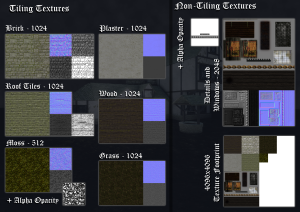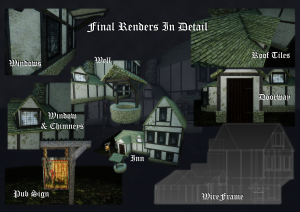Monthly Archives: January 2014
Texture Space Poster
Final Render Poster Detailed
Final Render Poster One
Research & Concept Design Poster
Overall Evaluation
2D Game Art
Overall for this project I can I would say that I have achieved a decent piece of work which shows my skill level of drawing and my ability to create a sprite sheet.
For this section I would say that both the character design aspect and the background have helped improve my drawing and rendering skills; which can be used in future projects to help convey ideas across to people.
However if I were to do this again in the future I would add more detail to the skin tones and muscle structure on the character as this would improve it greatly. In addition to this by emphasising the various aspects stated, such as strength or how muscular the character is, it would help to convey that point across to the audience.
Although the final character drawing is good for my ability I think that it could be improved upon by spending more time on different area’s and just adding in more detail. For example the look of the armour looks very flat in some parts as I found it difficult to get it look reflective, especially with the light bouncing in the correct direction.
3D Texturing
For this project I think that I have created a good standard for my final piece which shows off my skill as a designer.
I found this project improve greatly upon a large amount of areas such as:
– Modelling
– Texturing
– Creating various texture maps
– Presentation of work
All of these areas will help me in future to create more realistic and better looking final pieces as a whole.
For this project the main improvement I would like to work on is the model and adding more to it to make it look more run down. This could be achieved by adding broken sections in the roof or windows, as well as more details to the textures on the model.
The improvement to the texture maps would help to make the piece look more realistic and professional. The main texture map which I would change would be the roof tile map as it looks to have a cartoon like quality to it which is not what I was looking to achieve. Another texture map which I would change is the windows, although they are supposed to look dirty, there isn’t a large enough variety in the types of windows. In addition to this the dirt made it difficult for me to make the windows look like they had glass in the diamond shaped frames.
A final improvement I would make would be to the terrain around the model, I would have liked to have added in a few cobble stones randomly around in clumps to shows some form of destroyed path which is now covered in moss and mud.
Complete Tavern
Texturing In CryEngine Part 3
 In this Image I have added the final maps to my model in the form of the door, sign and windows. I chose to do both the windows and the sign to quite rundown and old to show how uncared for the building is. Moreover I put some cracks through the sign to make it look very weathered and old.
In this Image I have added the final maps to my model in the form of the door, sign and windows. I chose to do both the windows and the sign to quite rundown and old to show how uncared for the building is. Moreover I put some cracks through the sign to make it look very weathered and old.
I decided to keep the door looking quite well looked after despite it’s scratched handle and mossy hinges; however it does look slightly worn and dull due to the weathering factor outside.
Texturing In CryEngine Part 2
In this image I have added the finishing touches and maps to the plaster work, beams and moss. With the use of a opacity blend layer I have used the moss to break up the tiling texture which was used for the plaster on the building. Similarly I have used the beams to add detail to the building but again it helps to break up the tiling texture of the plaster.
To show the building is quite old I have added a moss and mold effect on the beams, in between the brick work and in the various cracks and scratches of the plaster.
Texturing In CryEngine Part 1
 I have import the finished model from 3DS max into CryEngine and started texturing the model with all the basic flat material layers.
I have import the finished model from 3DS max into CryEngine and started texturing the model with all the basic flat material layers.
The image above shows a view of the roof tiles and brick work of the chimneys with all the correct maps on them to ensure that the both have a realistic look and feel.