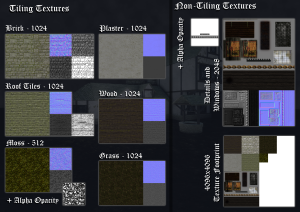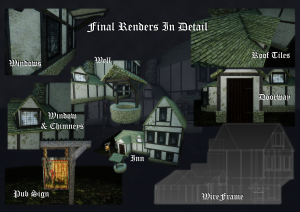Archives
Texture Space Poster
Final Render Poster Detailed
Final Render Poster One
Complete Tavern
Texturing In CryEngine Part 3
 In this Image I have added the final maps to my model in the form of the door, sign and windows. I chose to do both the windows and the sign to quite rundown and old to show how uncared for the building is. Moreover I put some cracks through the sign to make it look very weathered and old.
In this Image I have added the final maps to my model in the form of the door, sign and windows. I chose to do both the windows and the sign to quite rundown and old to show how uncared for the building is. Moreover I put some cracks through the sign to make it look very weathered and old.
I decided to keep the door looking quite well looked after despite it’s scratched handle and mossy hinges; however it does look slightly worn and dull due to the weathering factor outside.
Texturing In CryEngine Part 2
In this image I have added the finishing touches and maps to the plaster work, beams and moss. With the use of a opacity blend layer I have used the moss to break up the tiling texture which was used for the plaster on the building. Similarly I have used the beams to add detail to the building but again it helps to break up the tiling texture of the plaster.
To show the building is quite old I have added a moss and mold effect on the beams, in between the brick work and in the various cracks and scratches of the plaster.
Texturing In CryEngine Part 1
 I have import the finished model from 3DS max into CryEngine and started texturing the model with all the basic flat material layers.
I have import the finished model from 3DS max into CryEngine and started texturing the model with all the basic flat material layers.
The image above shows a view of the roof tiles and brick work of the chimneys with all the correct maps on them to ensure that the both have a realistic look and feel.
Environment Finished
 This is the complete background for my character. Since the previous post I have added all the colour to clearly outline the different aspects of the area.
This is the complete background for my character. Since the previous post I have added all the colour to clearly outline the different aspects of the area.
In addition to the colour have outlined the crumbled ruins of walls and building within an ancient forest to show the fact that they are incredibly old.
Environment sketch
This is my initial sketch of how I want the background too look for the character. I have taken inspiration from the image below as well as the Initial 2D concept found earlier in my blog.
The sort of background I want the character to be in is ruined to a such a degree that vegetation has started to grow again. The character may look slightly out of place however this should be the case as this is the style I am trying to create.